|
Step4: Now open the program again, click
MotionSnap->Train, then select the directory which has the sign models.
This process will run for a long time (depends on your number of sign
models.) After the training is done, click MotionSnap->Save Model save
the model into a .asl file.
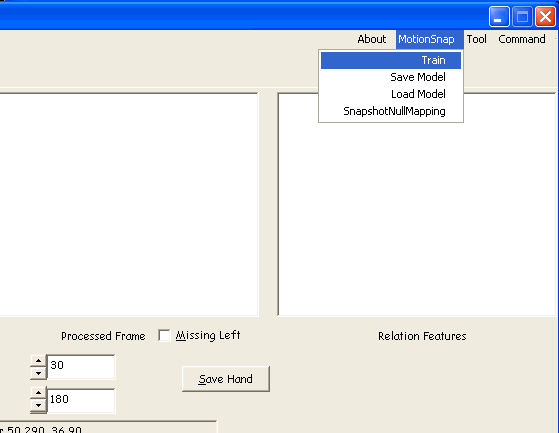
|