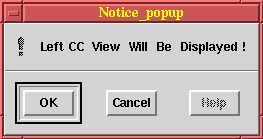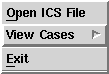
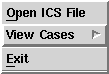
Now, you are ready to select any of four different views, one view at a time.
You can select the desired view using the View Cases option under
the File menu for the image to be displayed it in
the Main Drawing Window.
There are 4 different options available
[Left_MLO, Right_MLO, Left_CC, and Right_CC].
Click OK or Cancel.
If there exists an uncompressed image of that view, DDSMView
will not uncompress the image again. If not, DDSMView will uncompress the
JPEG file then it will display the uncompressed image. In this case
DDSMView will assume that you have a binary called jpeg in your
current directory.
The image displayed is 42 microns/pixel, which is the full resolution of
the image files currently in the database.
The selected image filename will be shown on the title bar.

Once you select a view, a confirmation dialog box will be shown.