
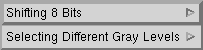

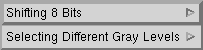
The image can be displayed by selecting a one byte window at any of 8 positions along the 16 bits representing a pixel.
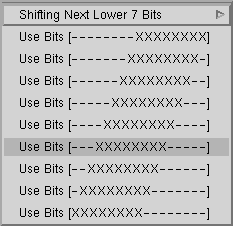
For example,
[---XXXXXXXX-----]
<-Used->
MSB<-------------LSB
indicates that the 8 bits selected are bit #12 through bit #5 (bit #15
is the highest order bit)
Displying Lower 7 bits
The display bits can be manipulated differently. For the lower bits to be displayed, by shifting low 7 bits and stretching them up to 256 gray level scales, DDSMView can display those information in dark area.

For example,
[----------XXXXXX]00indicates that the pixel value with greater than "0000000001000000" will be mapped to 255 otherwise it will be shifted twice. It has an advantage when dark portion of image needs to be displayed better.
The default value is "[---XXXXXXXX-----]".
Selecting Gray Levels
The other method to display the image is by stretching or shrinking the gray level defined by user to 256 gray level scale.
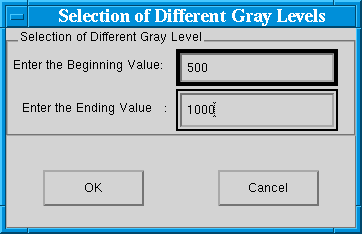
For example, beginning value is 500 and ending value is 1000 will be stretched into the 256 gray level. Each input value is pixel value.